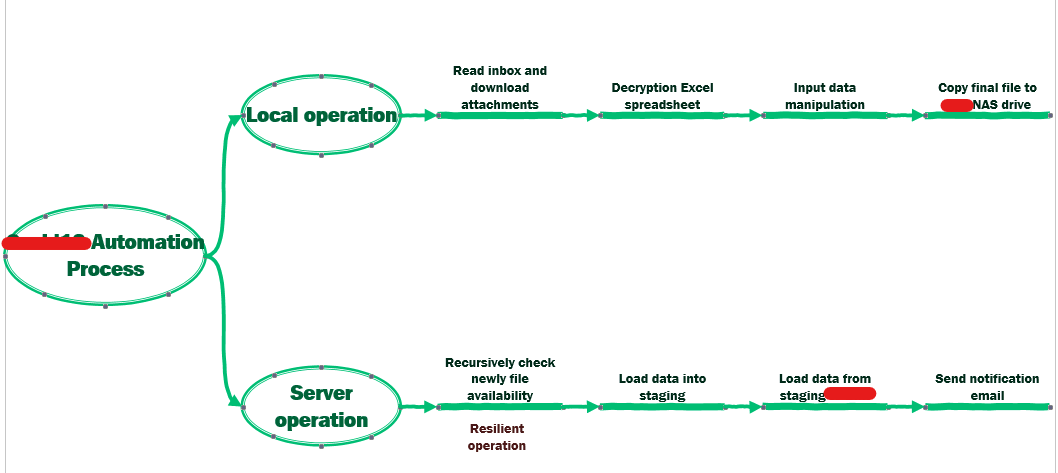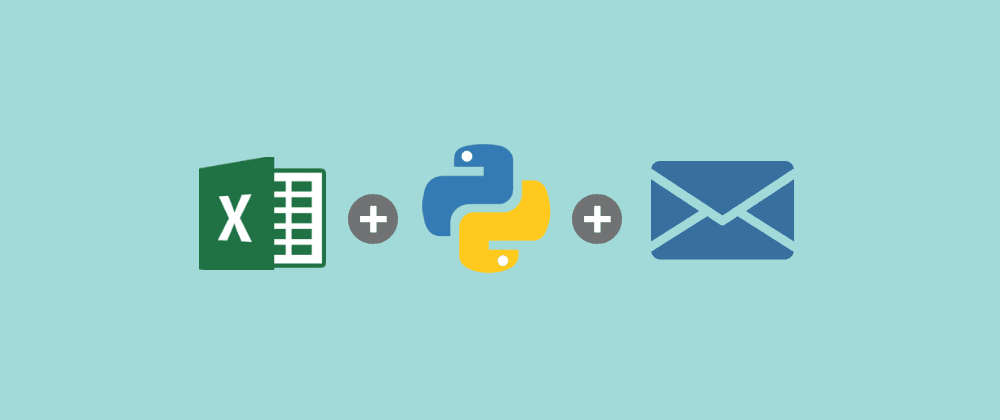Automation Process for Email Attachment Excel in Python
Working with business data, Excel spreadsheet is the most common file type you might deal with in daily basis, because Excel is a dominated application in the business world. What is the most used way to transfer those Excel files for business operation team, obviously, it’s Outlook, because email attachment is the easiest way for business team to share data and reports. Following this business common logic and convention, you may get quite a lot Excel files from email attachment when you involved into a business initiative or project to design a data solution for BI reporting and business analysis.
The pain points is too much manual work dragging down efficiency of data availability and also increasing the possibility of human error. Imagine, every day get data from email attachment, you need to check your inbox every once for a while, then download those files from attachment, open Excel to edit data or rename file to meet data process requirement such as remove the protected password, after those preparation works all done, push data to NAS drive, finally, launch the job to proceed the data. It’s not surprise that how easily you might make mistake because any single step contains error would cause the whole process failed.
It’s very necessary to automate the whole data process if business project turns to BAU (Business As Usual) program and you have to proceed data in regular ongoing basis. Python and Windows Task Scheduler provides a simple and fast way to solve this problem, now let’s take a look.
Overall speaking, this task can be broken down by a couple of steps:
- Access Outlook to read email and download the attachment
- Remove Excel file protected password (it’s common in business file to protect data privacy)
- Manipulate and edit Excel file
- Copy file to NAS drive
- Setup the Windows Task Scheduler to run python script automatically.