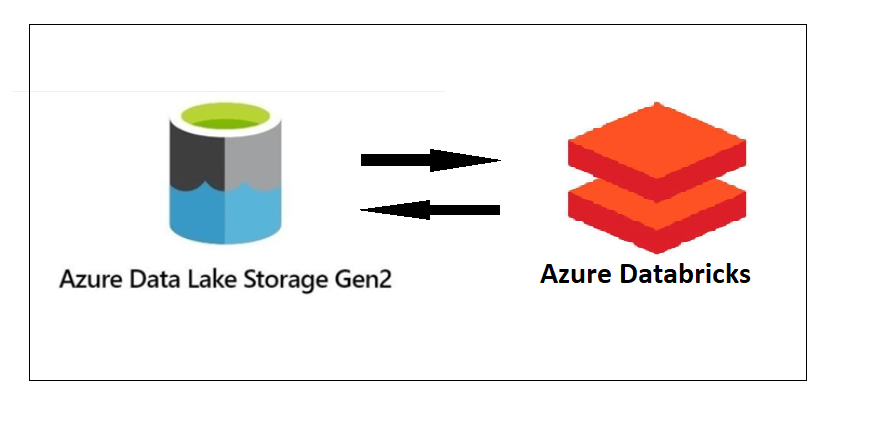Efficient Ways of Large Data Processing and Scanning in Azure Databricks
Working with data and database, writing query is daily routine, query running time might be big different for different queries but serve the same purpose, which shows query performance is not 100 percent determined by database system configuration, server hard ware, table index and statistics etc. but how well do you use SQL to construct your query.
To satisfy user strong demand, we built sandbox database on production for business partners to server their needs of BI reporting and business analytical, in the meanwhile, we are also in charge of database maintenance and monitoring so that we got chance to collect all kinds of user queries. Some of them even crash the system or drag the database performance down apparently, here I want to share my thinking of query optimization on large amount of data.